Excel Formulas for Accountants: Faster Closes, Cleaner Ledgers
The Essentials: SUMIFS, AVERAGEIFS, and COUNTIFS That Stand Up to Audit
Build SUMIFS with consistent, locked ranges, and align criteria fields to your data model. Use explicit dates, absolute references, and clear labels. This keeps month-end totals reliable when new rows appear and ensures reviewers instantly understand your logic.

Lookup Mastery: XLOOKUP, INDEX/MATCH, and Structured References
Use XLOOKUP with exact match by default, specify a friendly not-found message, and direct it to search last-to-first when newer entries should win. This avoids accidental partial hits and helps you trace missing codes without cryptic errors.
Combine INDEX with MATCH to fetch the right column by its header, not its position. If the report layout shifts, your formula still locks onto the correct field. This prevents silent misalignment that ruins reconciliations after a refresh.
Convert ranges to Tables and use structured references for clarity and resilience. Lookups become self-documenting, and formulas automatically expand with new rows. Comment your structure and invite peers to audit without hunting hidden ranges.
Wrap risky logic with IFERROR to guide reviewers, not hide issues
Use IFERROR to display a meaningful message or blank when a lookup fails, but always keep a control total elsewhere to flag gaps. A quiet sheet is useful; a silent failure is dangerous. Pair clarity with controls to keep audits smooth.
Normalize messy exports before calculations begin
TRIM and CLEAN remove stray spaces and non-printing characters that break matches. SUBSTITUTE standardizes hyphens and separators. Once your raw data is normalized, reconciliations stop drifting and cross-sheet logic starts behaving predictably.
An audit tale: how one TRIM calmed a long review
A year-end variance came from vendor names padded with invisible spaces. One TRIM across the lookup keys snapped results into alignment, and the auditor’s sample reconciled instantly. Share your own tiny tweak that made a big difference.
Dates That Close the Books: EOMONTH, EDATE, NETWORKDAYS
Pin accruals and deferrals to clean period ends
EOMONTH anchors schedules to actual month-ends, avoiding off-by-one mistakes. Tie recognition start and end dates to EOMONTH and document your assumptions. When the controller asks why February differed, your dates will explain themselves.
Prorate accurately without confusion across irregular months
Combine start and end dates with DAYS or YEARFRAC to calculate exact recognition. Use clear denominators and account for leap years explicitly. Transparent math avoids disputes and makes your revenue or expense schedules defensible and repeatable.
Forecast working-day cash events with confidence
NETWORKDAYS and a named holiday list produce reliable payable and payroll dates. Modeling disbursements on business days reveals timing mismatches that simple calendar counts miss. Invite readers to download the holiday template and compare outcomes.
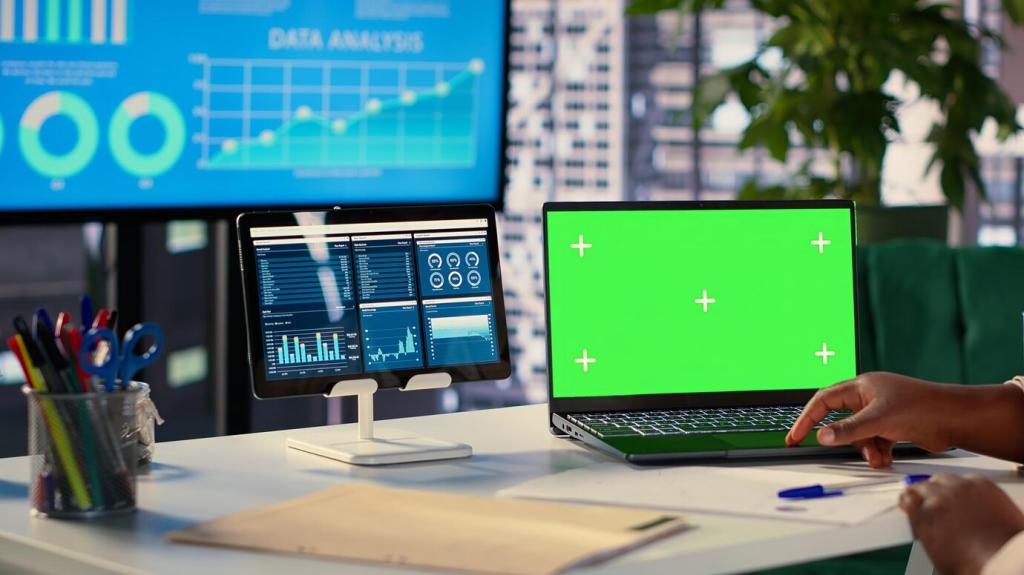
Dynamic Arrays: FILTER, UNIQUE, SORT, and the LET Advantage
Use FILTER to pull open invoices by customer and due status, then SORT by risk or amount. When transactions update, the view refreshes automatically. This turns a static tab into a living lens for collections conversations.
Dynamic Arrays: FILTER, UNIQUE, SORT, and the LET Advantage
UNIQUE creates a clean vendor list that powers validations and reduces lookup ambiguity. Feed it into dropdowns and you prevent duplicates at the source. Cleaner masters mean fewer late nights debugging reconciliation gremlins.
Dynamic Arrays: FILTER, UNIQUE, SORT, and the LET Advantage
LET allows you to name intermediate calculations once and reuse them, improving performance and readability. Document assumptions inside the formula itself, so reviewers grasp intent quickly. Comment below if you want a reusable LET template.
Financial Modeling Patterns: Scenarios, Sensitivities, and Checks
Scenario toggles with CHOOSE or SWITCH for clarity
Map scenario names to assumption sets with CHOOSE or SWITCH instead of scattered IFs. This centralizes logic and avoids branching chaos. Your reviewers can test cases in seconds and trace drivers without decoding a maze.
Sensitivity nudges without volatile gymnastics
Use parameter cells and INDEX-based lookups to vary drivers cleanly. Keep dependencies explicit and avoid volatile OFFSET where possible. Clear inputs and referenced ranges make sensitivities reproducible and audit-friendly.
Build integrity checks that earn trust every time
ROUND to policy precision, compare subtotals with ABS differences, and light up a control flag with IF when thresholds breach. A dedicated checks section tells stakeholders the model is self-aware and ready for scrutiny.
This is the heading
Lorem ipsum dolor sit amet, consectetur adipiscing elit. Ut elit tellus, luctus nec ullamcorper mattis, pulvinar dapibus leo.
This is the heading
Lorem ipsum dolor sit amet, consectetur adipiscing elit. Ut elit tellus, luctus nec ullamcorper mattis, pulvinar dapibus leo.
