Why Automate: The ROI of Excel Macros in Accounting
When you record and refine a macro for routine journal formatting or reconciliations, you transform a 45-minute grind into a one-click routine. That reclaimed time powers deeper variance analysis, timely insights, and happier month-end cycles. Tell us where you feel the squeeze, and we will tailor upcoming examples.
Why Automate: The ROI of Excel Macros in Accounting
Macros standardize steps that people commonly rush, such as paste specials, sorting, and formula propagation. Consistency reduces formula drift, missing rows, and incorrect mapping. Your reviewers gain faster confidence, and stakeholders trust your reports. Comment with the error you most want to eliminate next close.