Data Analysis Techniques for Accountants in Excel
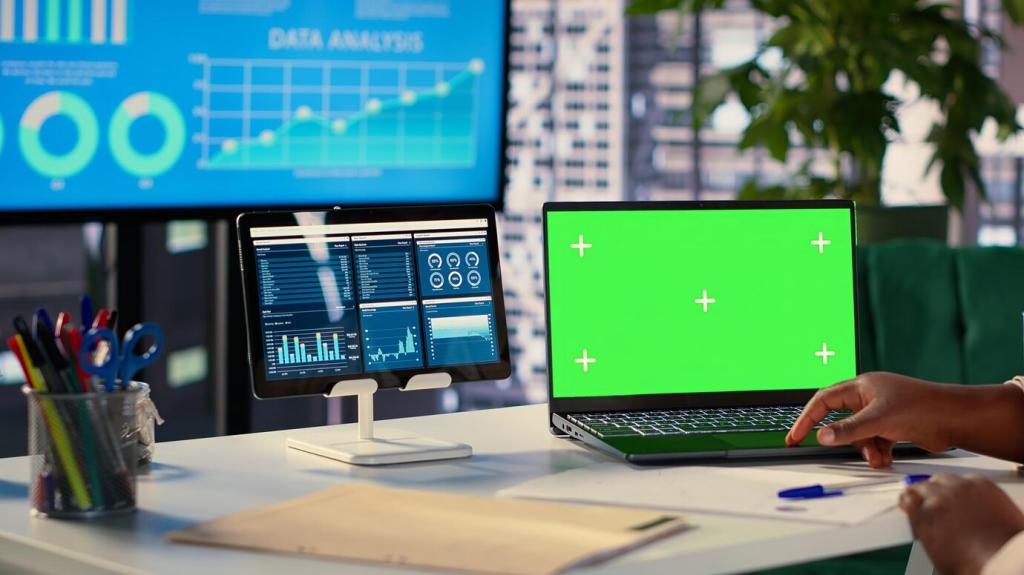
Convert raw ledger dumps into Excel Tables with meaningful headers, correct data types, and unique keys for entities, periods, and transactions. A clear table schema reflects your chart of accounts and simplifies every downstream analysis.

Use Power Query to connect to CSV exports or database views, preserving source metadata and refresh steps. Avoid copy‑paste drift; refresh pulls ensure your trial balance and subledger ties remain consistent across months and audits.

Apply data validation rules for dates, account codes, and cost centers. Build checks for unbalanced entries, missing departments, and duplicate document numbers. Early validation prevents reconciliation fire drills at month‑end close.
From messy exports to tidy, repeatable tables
Split compound fields, trim spaces, standardize account names, unpivot monthly columns, and merge lookup tables for departments and projects. Each transformation is recorded in steps, giving auditors and managers transparent lineage.
Automate month‑end routines with parameters
Create parameters for period start and end dates, file paths, and entity codes. One click refresh updates the entire pipeline, reducing close time while keeping your mapping logic intact and fully visible for review.
This is the heading
Lorem ipsum dolor sit amet, consectetur adipiscing elit. Ut elit tellus, luctus nec ullamcorper mattis, pulvinar dapibus leo.
This is the heading
Lorem ipsum dolor sit amet, consectetur adipiscing elit. Ut elit tellus, luctus nec ullamcorper mattis, pulvinar dapibus leo.
Replace fragile lookups with INDEX/XMATCH
Use INDEX with XMATCH for flexible, left‑right lookups that survive column insertions. Combine with MATCH for two‑way lookups across account and period, cutting reconciliation time without risking silent reference shifts.
SUMIFS, FILTER, and dynamic arrays for ledger agility
Aggregate quickly with SUMIFS, then deploy FILTER and UNIQUE to isolate exceptions by account and department. Dynamic arrays spill results cleanly, creating living checklists for unresolved balances and aging items.
Materiality logic and visual checks
Pair ABS variance thresholds with conditional formatting to flag material swings by cost center. Add comments explaining business drivers, and invite readers to share their favorite threshold rules for different industries.

Time‑series basics: moving averages and seasonality
Use moving averages to smooth noise and identify underlying trends in revenue and expense lines. Mark seasonal spikes, then annotate business events so leadership connects patterns to real operational drivers.

What‑If tools: Scenario Manager, Goal Seek, and Solver
Compare base, optimistic, and conservative cases in Scenario Manager. Use Goal Seek to hit coverage ratios or cash targets. Let Solver optimize mix constraints while honoring capacity and cost assumptions.

Sensitivity tables stakeholders actually read
Build two‑variable Data Tables for price and volume impacts on contribution margin. Color‑code zones of risk and opportunity, then ask readers which drivers they want modeled next month. Subscribe for downloadable templates.
Controls, Documentation, and Dashboard Storytelling
Power Query step logs, named ranges, and versioned files on SharePoint or OneDrive create traceability. A simple change log tab explains assumptions, sources, and approvals, reducing audit questions dramatically.


Controls, Documentation, and Dashboard Storytelling
Use headings that answer why, not what: “Why payroll rose in Q3” beats “Payroll Trend.” Pair KPI cards with brief context notes and a single call‑to‑action, guiding leadership toward timely, confident decisions.
