Excel Best Practices for Accounting Professionals

Data Hygiene and Structured Workbooks
Use clear, consistent names for worksheets, ranges, and files, like Inputs_, Calcs_, and Reports_. Proper names reduce hunting and errors during month-end close, making hand-offs smoother and reviews faster for the entire accounting team.
Data Hygiene and Structured Workbooks
Convert raw lists into Excel Tables to gain structured references, automatic ranges, and cleaner formulas. Account schedules, trial balances, and journal logs become easier to extend, filter, and audit without breaking carefully crafted analysis logic.

Prefer Transparent, Auditable Functions
Lean on SUMIFS, XLOOKUP, and INDEX/MATCH instead of nested VLOOKUP chains. Clear criteria make intent obvious, reduce brittleness, and document logic right inside the formula. Auditors can follow your breadcrumbs without decoding cryptic constructions.
Use LET to Name Logic Once
LET assigns names to intermediate calculations, reducing repetition and mistakes. You explain the logic in parts, then reuse it. Your formulas become shorter, faster, and easier to review, especially when building allocations or revenue recognition schedules.
Guardrails with IFERROR and Data Tests
Wrap critical lookups with IFERROR and pair with ISBLANK or COUNTIFS checks. Flag missing accounts, duplicate vendors, or unexpected negative balances early. Present issues in a dedicated Checks sheet so reviewers can resolve exceptions immediately.
Model Architecture for Speed and Accuracy
Keep assumptions on Inputs, math on Calcs, and visuals on Reports. Color-code cells: blue for inputs, black for formulas, green for links. This pattern shortens reviews and prevents accidental overwrites during busy close cycles.
Reliable Imports from Systems
Use Power Query to import GL exports, AP aging, and bank data. Define steps once—source, headers, types, and filters—then refresh next month. No more manual copy-paste that introduces hidden errors during reconciliations.
Documented Transformations
Every step—trim, split columns, merge queries—is documented in the Applied Steps pane. Renaming steps into plain English provides an auditable trail, making it easier for reviewers to see how raw system data became your reporting dataset.
Centralized Dimensions and Mapping
Store account mapping, cost centers, and vendor categories in separate reference tables, then merge in Power Query. This avoids formula spaghetti and ensures consistent categorization across models, even as your chart of accounts evolves.
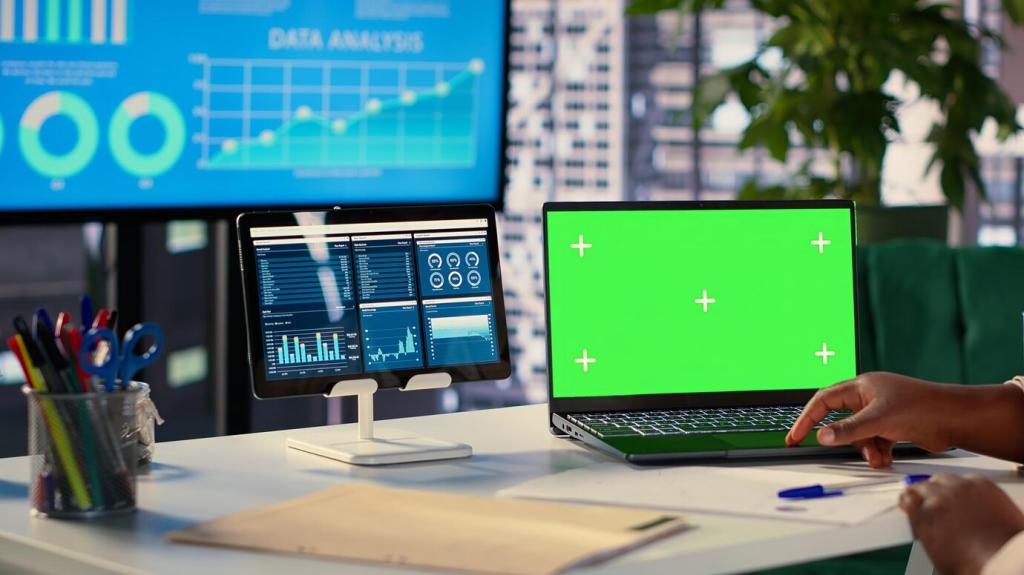

PivotTable Design that Guides Decisions
Use meaningful row fields like Account and Cost Center, with Period on columns. Add subtotals thoughtfully and enable Grand Totals for quick checks. Slicers make filtering intuitive for budget owners and executive reviewers.

Power Pivot and Basic DAX Measures
Create measures for YTD, prior period, and variance using CALCULATE and SAMEPERIODLASTYEAR. With relationships defined, your statements stay consistent across reports, eliminating multiple formula versions and reducing reconciliation work.
Checks, Controls, and Audit Readiness
Reconciliations that Light Up Red
Create a Checks sheet with balancing controls: trial balance equals statements, subledger ties to GL, and cash reconciles to bank. Use conditional formatting to flag breaks. Reviewers know exactly where to focus first.
Change Log and Commentary
Reserve a Notes sheet for assumption changes and rationale. Use cell comments for context on unusual entries. This lightweight audit trail helps explain movements, preventing confusion and rework during assurance or board reviews.
Versioning and Sign-Off
Save versions with dates and status tags, like FY25_Close_v07_Signed. Lock critical sheets and protect ranges. A simple sign-off box clarifies ownership, minimizing last-minute disputes about which numbers are final and publishable.

Speed, Shortcuts, and Daily Flow
Use Ctrl+Arrow to jump through ranges, F5 Special for constants or blanks, and Ctrl+PageUp/PageDown to hop sheets. Label sheets logically, so movement mirrors your accounting process from inputs to final reports.
